
SAVE 30% Use Promo Code IMPACT to save 30% on DocuSign for your organization
DocuSign for Nonprofits
DocuSign is committed to helping nonprofits of all sizes easily and securely sign and request signatures on donor gift forms, volunteer waivers, HR paperwork, and more.
Eligible nonprofits can save 30% on annual DocuSign plans.
Annual MONTHLY
View Features
- Single user onlyShare the power of DocuSign. Add colleagues as users on your account so they can send and manage documents. Price is per user. If you need to purchase a plan for more than 1 user, call us at 1-877-720-2040.
- Send documents for signature: 5/monthSend documents to others for them to sign and fill out. One send can include any number of recipients and any number of documents. Your clients and customers sign for free.
- Basic fieldsCollect name, date, signature, initial, company, title, and email from your signer, or add text and checkboxes to allow your signer to fill in information themselves.
- Mobile appDownload the free Android or iOS app to create, send, and sign documents on the go.
- Reusable templatesReduce document setup time and streamline sending your frequently used documents. Create a standard template with defined recipient roles and signing and information fields
- Basic workflowsRoute documents to multiple recipients and have them sign in a controlled order, or allow them to sign at the same time.
- Real-time audit trailTrack your documents’ progress with our real-time audit trail. See detailed status for each recipient.
- Integrates with Dropbox, Google Drive and more.Easily use DocuSign within your favorite applications by integrating with Box, Dropbox, Evernote, Google Drive, Microsoft® Office 365™ , and more.
- Multiple languagesTransact globally. Send documents in 13 languages. Your recipients can sign in 43 languages.
View Features
- For more than 50 users call,
1-877-720-2040Share the power of DocuSign. Add colleagues as users on your account so they can send and manage documents. Price is per user. If you need to purchase a plan for more than 50 users, call us at 1-877-720-2040. - Send documents for signature Send documents to others for them to sign and fill out. One send can include any number of recipients and any number of documents. Your clients and customers sign for free.
- Basic fieldsCollect name, date, signature, initial, company, title, and email from your signer, or add text and checkboxes to allow your signer to fill in information themselves.
- Mobile appDownload the free Android or iOS app to create, send, and sign documents on the go.
- Reusable templatesReduce document setup time and streamline sending your frequently used documents. Create a standard template with defined recipient roles and signing and information fields.
- Basic workflowsRoute documents to multiple recipients and have them sign in a controlled order, or allow them to sign at the same time.
- Real-time audit trailTrack your documents’ progress with our real-time audit trail. See detailed status for each recipient.
- Integrates with Dropbox, Google Drive and more.Easily use DocuSign within your favorite applications by integrating with Box, Dropbox, Evernote, Google Drive, Microsoft® Office 365™, and more.
- Multiple languagesTransact globally. Send documents in 13 languages. Your recipients can sign in 43 languages.
- Reminders and notificationsSet up automatic email reminders and deadline notifications for your recipients. Set document and transaction expiration dates.
- Personalized BrandingReflect your brand on the notification emails and web pages seen by recipients. Add a custom logo, specify color themes, and more.
View Features
- For more than 50 users call,
1-877-720-2040Share the power of DocuSign. Add colleagues as users on your account so they can send and manage documents. Price is per user. If you need to purchase a plan for more than 50 users, call us at 1-877-720-2040. - Send documents for signature Send documents to others for them to sign and fill out. One send can include any number of recipients and any number of documents. Your clients and customers sign for free.
- Basic fieldsCollect name, date, signature, initial, company, title, and email from your signer, or add text and checkboxes to allow your signer to fill in information themselves.
- Mobile appDownload the free Android or iOS app to create, send, and sign documents on the go.
- Reusable templatesReduce document setup time and streamline sending your frequently used documents. Create a standard template with defined recipient roles and signing and information fields.
- Basic workflowsRoute documents to multiple recipients and have them sign in a controlled order, or allow them to sign at the same time.
- Real-time audit trailTrack your documents’ progress with our real-time audit trail. See detailed status for each recipient.
- Integrates with Dropbox, Google Drive and more.Easily use DocuSign within your favorite applications by integrating with Box, Dropbox, Evernote, Google Drive, Microsoft® Office 365™, and more.
- Multiple languagesTransact globally. Send documents in 13 languages. Your recipients can sign in 43 languages.
- Reminders and notificationsSet up automatic email reminders and deadline notifications for your recipients. Set document and transaction expiration dates.
- Personalized BrandingReflect your brand on the notification emails and web pages seen by recipients. Add a custom logo, specify color themes, and more.
- Advanced fieldsReduce errors and streamline processes by creating smart forms with formulas and conditional fields.
- Signer attachmentsAsk your recipients to upload and attach documents as part of the signing process, such as a driver license.
- Bulk SendImport a list of recipients and automatically send unique documents and emails to each one.
- PowerFormsPost a signable form on your website or send recipients a link to a document.
- Collaborative fieldsEnable negotiations by allowing your recipients to propose changes to fields, such as a closing date. View the full history of changes with DocuSign's real-time audit trail.
- In-person signaturesRecipients can sign on your device in a face-to-face meeting with you.
- Advanced authentication $ Increase confidence in your recipients’ identities through two-factor SMS authentication. SMS authentication is $0.40/use. Looking for verification of personal facts and/or phone verification? Contact sales for more information.
View Features
- The DocuSign donation program at TechSoup provides e-signature and transaction management software to eligible nonprofits, charities, and public libraries throughout the United States.
- If eligible, your organization may receive five Standard Edition products and five Business Pro Edition products per fiscal year.
- Consult the eligibility and restrictions page to review your organization's eligibility to participate in this program.
MORE FEATURES Less Features
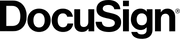
Additional Information

"Return on investment with DocuSign, it’s about being smart about how we run our Business, how we support our athletes; it’s so many things that we can’t even quantify with time and money that it will truly be a game changer."
Lonnie Snyder, VP of Information Technology, Special Olympics International
